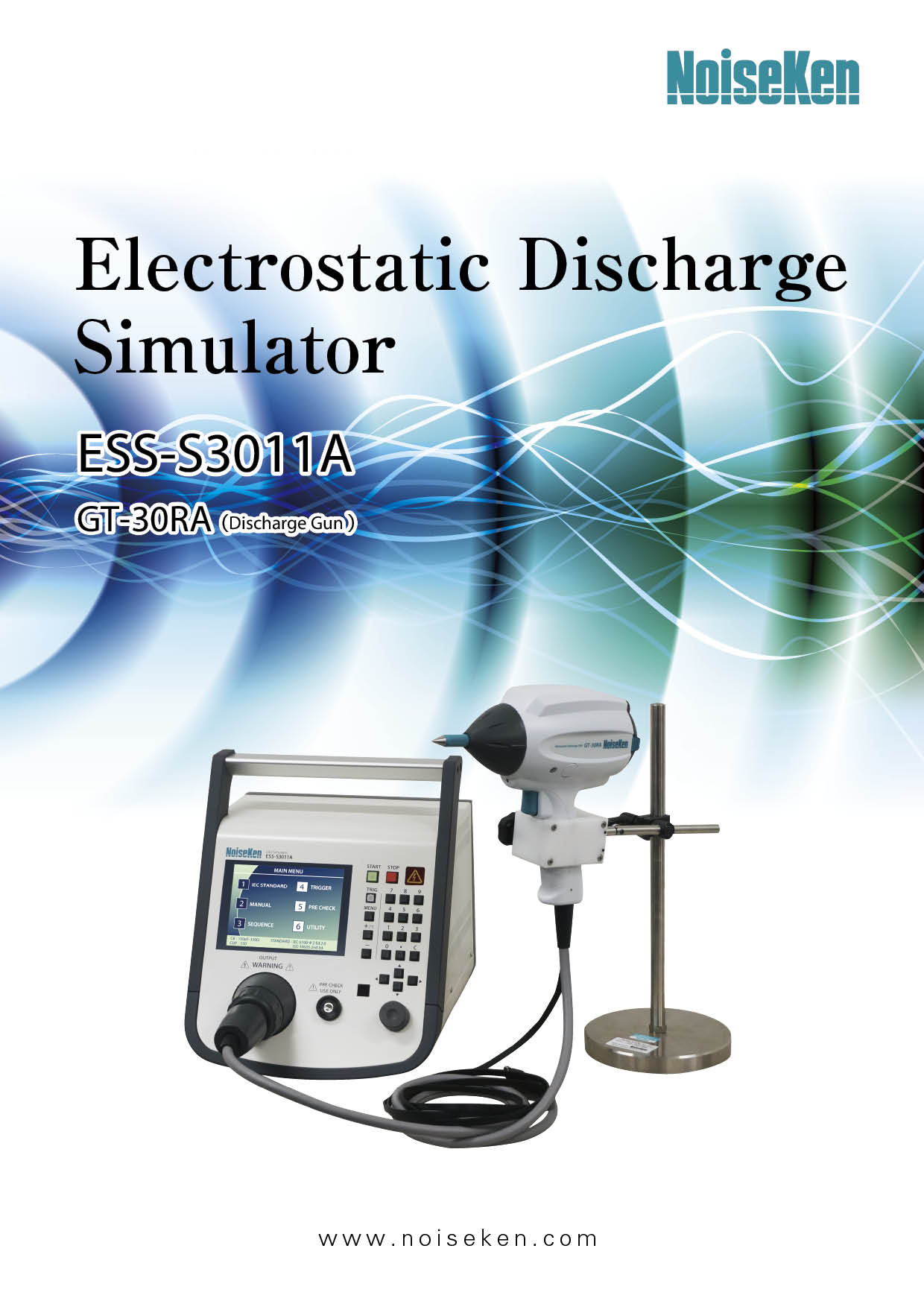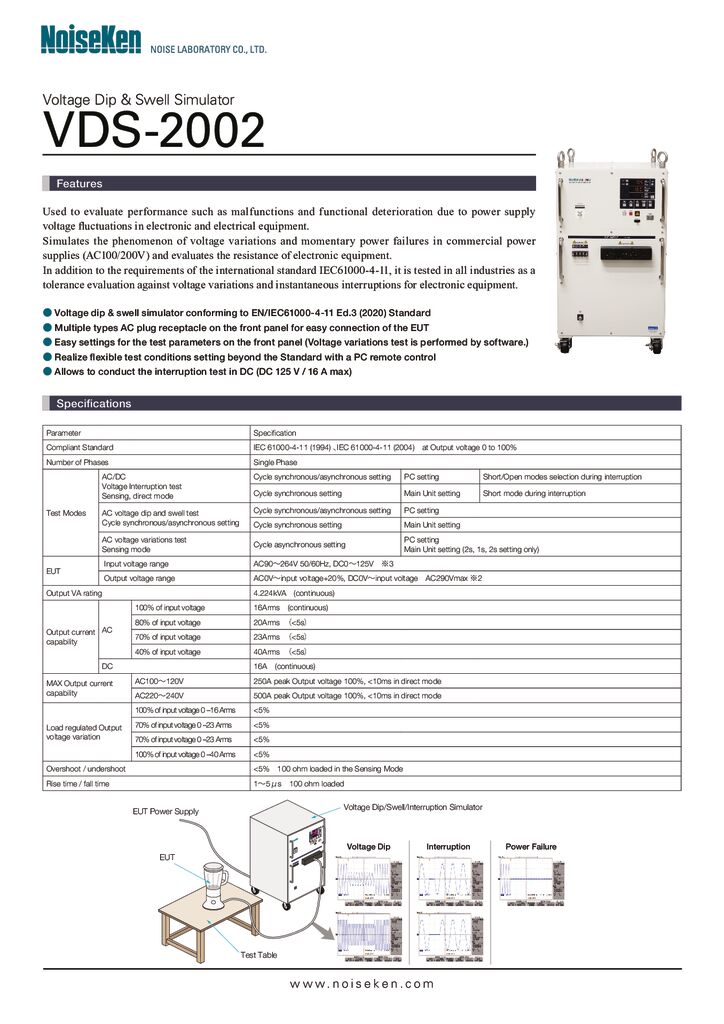We have measured the output waveform from the INS simulator by using the AT-810/00-00017A attenuator. The measured peak amplitude is not correct compared to the voltage setting on the INS simulator. What’s is wrong?
NoiseKenCheck to see the connection has been made as follows: PULSE OUT port – coaxial cable (included in the attenuator package) – AT810/00-00017A – scope input (50 ohm).
If your simulator is either of INS-4020 or INS-4040, remove the SG (Signal Ground) Short-Plug from the SG connector.
If your simulator is either of INS-4020/INS-4040 or INS-AX2 series, carry out a voltage meter correction of your simulator referring to the relevant part of the instruction manual. The initial setting is “53.5 ohm” for the most common use for powered EUT testing. Select the “50 ohm” for AT-810/00-00017A connection.